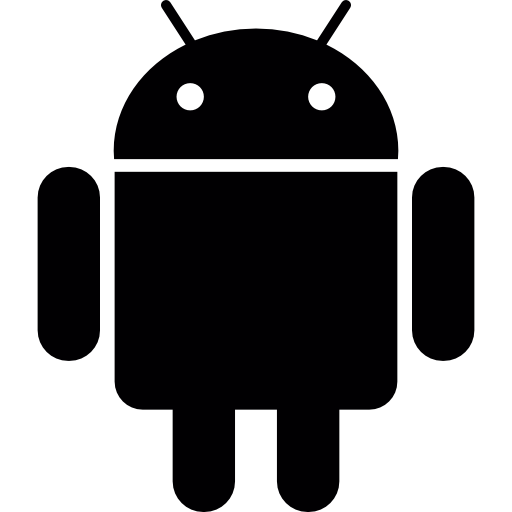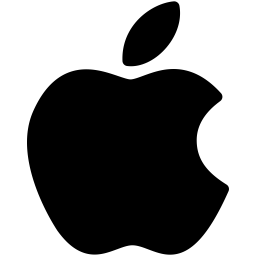Salestrail + LeadSquared®
Your Mobile Call Intelligence Engine for LeadSquared CRM
Ditch the manual updates. With Salestrail's native sync, LeadSquared automatic call logging happens the moment a sales rep finishes a mobile call, whether it's through SIM, WhatsApp, or WhatsApp Business.
No toggling between tools. No extra dialers. Just uninterrupted workflows and LeadSquared call logs that actually reflect every sales interaction.
.png)
A Mobile-First Approach to LeadSquared Call Tracking
True Mobile Call Monitoring
- Works flawlessly with both Android and iOS devices
- Track dual SIM usage for clearer business/personal boundaries
- No VoIP reliance, ever—works with your regular mobile network
Live CRM Sync & Caller Recognition
- Instantly identify inbound calls using LeadSquared contact data
- Access CRM lead info without switching apps
- View caller names inside call logs and analytics dashboards
Accelerate Daily Sales Tasks
- No more input errors—the call log itself
- Capture every interaction, even spontaneous outbound calls
- Enable business hours to limit what gets tracked
Smarter Decision-Making with Data
- Enhance LeadSquared Reports with detailed call insights
- Optimize sales call strategies based on analytics
- Share call data with marketing, sales, or leadership teams








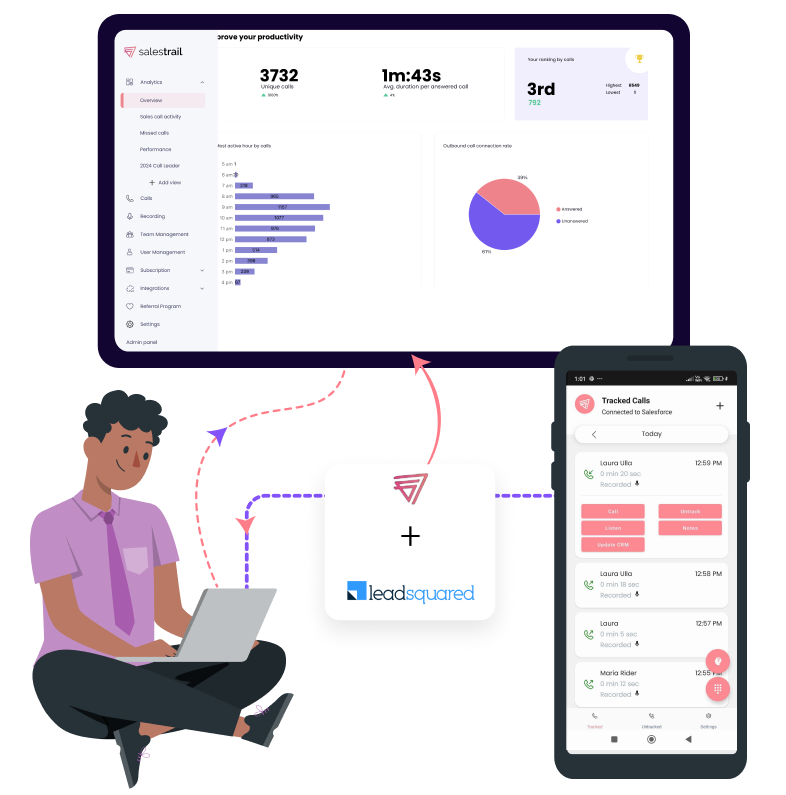
-inner-page.png)
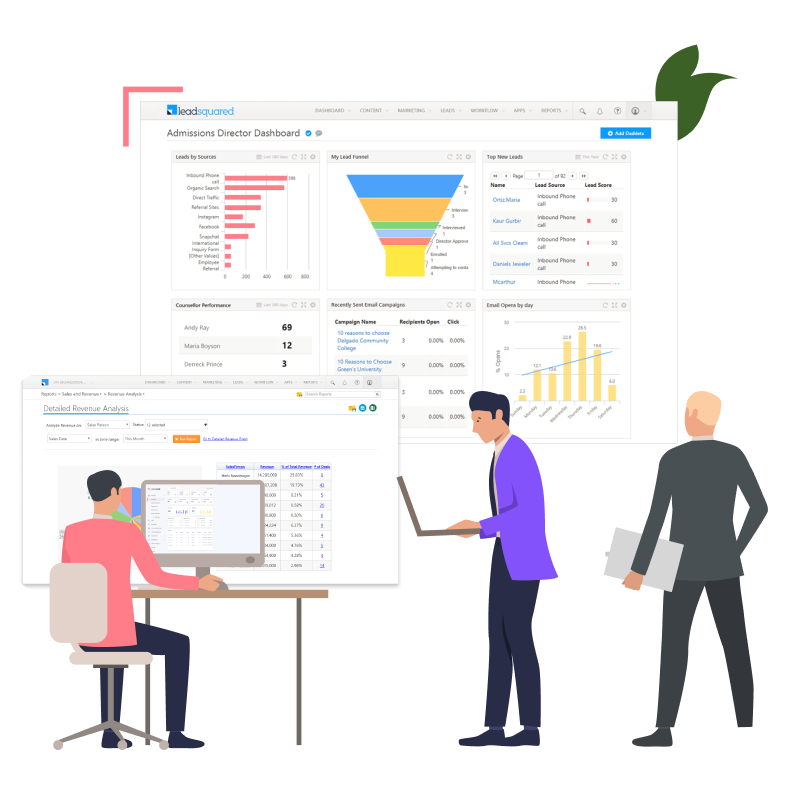

.png)
.png)