In this Salestrail tutorial, learn how to create a number chart to track your sales team's daily call duration. Follow along as we build a custom dashboard, select key metrics, and compare real-time performance with previous data. Perfect for sales managers looking to monitor daily productivity across SIM and WhatsApp calls. Whether you're tracking inbound, outbound, or total call time, this guide makes it easy to visualize performance trends. Start building your Salestrail dashboard today—no data missed, only insights gained.


.png?width=393&height=70&name=Immobiliare.it%20Mutui%20S.r.l.%20Version=Brand%2c%20Mode=Light%201%20(1).png)

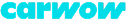


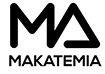
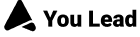
Fredrikinkatu 33 A,
00120 Helsinki, Finland
Call :+358 40 768 3813
Email: support@liid.com