In this Salestrail tutorial, learn how to create a leaderboard chart to track and rank your sales teams based on call performance. See step-by-step how to build a dashboard, select call data (SIM and WhatsApp), and display top-performing teams by total call volume. Ideal for sales managers who want to monitor team productivity over the quarter. Gain real insights into team rankings and performance with just a few clicks. Watch now and start building your custom Salestrail leaderboard today!


.png?width=393&height=70&name=Immobiliare.it%20Mutui%20S.r.l.%20Version=Brand%2c%20Mode=Light%201%20(1).png)

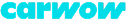


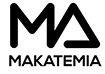
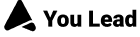
Fredrikinkatu 33 A,
00120 Helsinki, Finland
Call :+358 40 768 3813
Email: support@liid.com