Learn how to visualize your team's call performance with Salestrail’s Call Analytics Dashboard. This tutorial shows you how to create vertical and horizontal bar charts to track inbound and outbound call trends by day, call type, and direction. See how to compare team activities and gain actionable insights from SIM and WhatsApp call data. Perfect for sales managers aiming to monitor call volume and improve performance. Watch now and start customizing your Salestrail dashboard with powerful, easy-to-read charts.


.png?width=393&height=70&name=Immobiliare.it%20Mutui%20S.r.l.%20Version=Brand%2c%20Mode=Light%201%20(1).png)

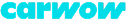


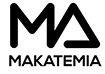
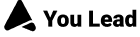
Fredrikinkatu 33 A,
00120 Helsinki, Finland
Call :+358 40 768 3813
Email: support@liid.com