In this video, you’ll learn how to set up SIM call recording on your Android device using its built-in call recorder and the Salestrail app. We’ll walk you through enabling native call recording, selecting the correct recording directory, and configuring Salestrail to store and sync recordings with your dashboard. This method ensures high-quality recordings without using VoIP. If your phone uses a Google dialer, we’ll also explain when to switch to the Salestrail Recorder APK for full compatibility.


.png?width=393&height=70&name=Immobiliare.it%20Mutui%20S.r.l.%20Version=Brand%2c%20Mode=Light%201%20(1).png)

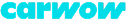


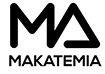
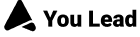
Fredrikinkatu 33 A,
00120 Helsinki, Finland
Call :+358 40 768 3813
Email: support@liid.com