Struggling to enable accessibility for the Salestrail Recorder APK due to restricted settings? This step-by-step tutorial shows you how to resolve the issue by accessing app info, allowing restricted settings, and enabling accessibility service properly. Learn where to find the right options on your device, including entering your PIN and navigating through installed apps. Once completed, Salestrail Recorder will function correctly with accessibility fully enabled—essential for accurate call recording. Watch now to complete your setup smoothly and avoid common errors.


.png?width=393&height=70&name=Immobiliare.it%20Mutui%20S.r.l.%20Version=Brand%2c%20Mode=Light%201%20(1).png)

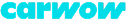


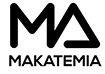
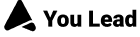
Fredrikinkatu 33 A,
00120 Helsinki, Finland
Call :+358 40 768 3813
Email: support@liid.com