Salestrail's automatic call logging keeps you up-to-date with call activity history - inbound calls and outbound calls and call duration - to provide real-time support and feedback for your sales reps.

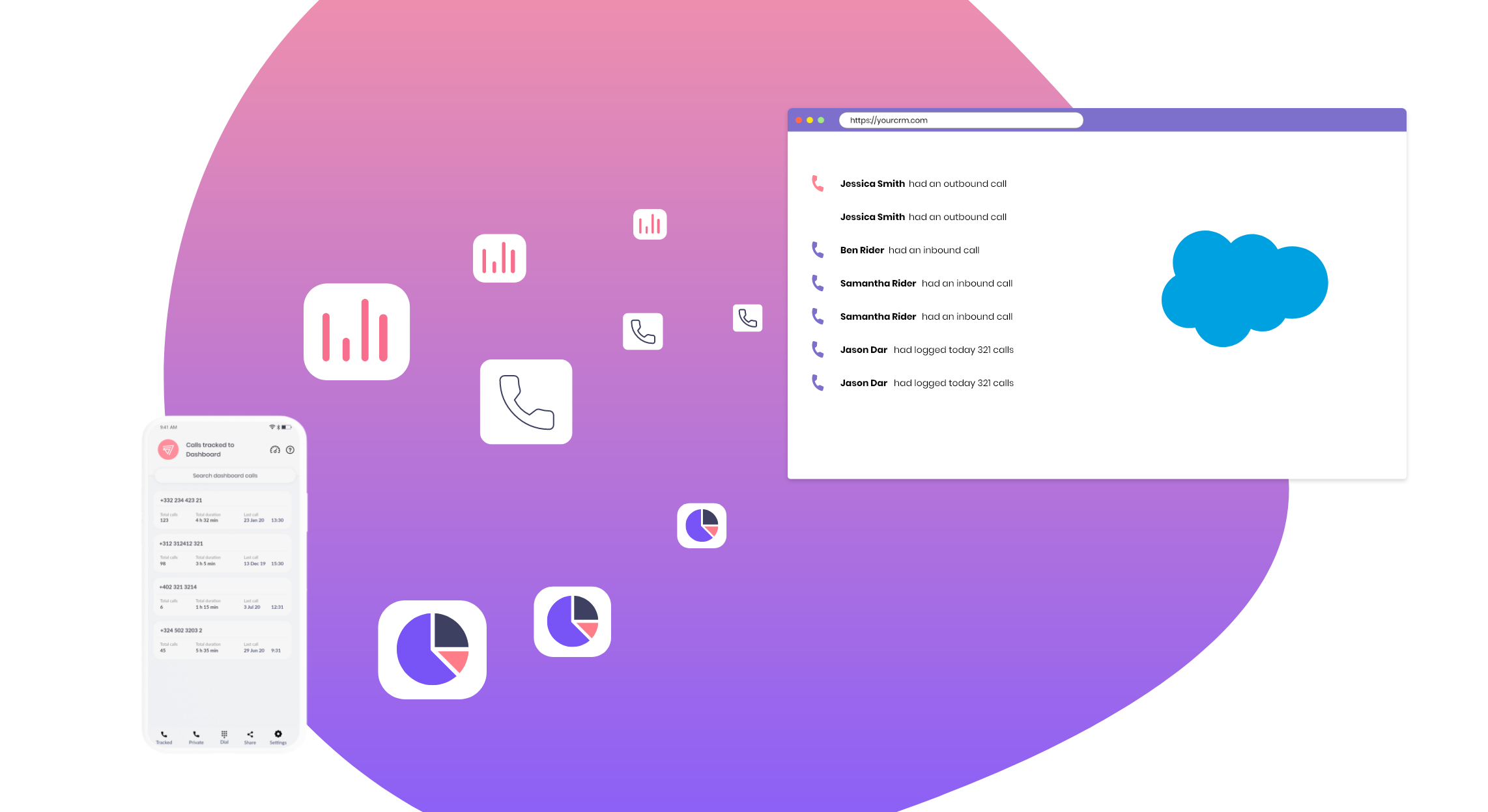
Salestrail's Android and iOS app logs calls seamlessly - without you lifting a finger. The calls made with your SIM carrier and Whatsapp are automatically logged to Salesforce and to a cloud-based dashboard that allows you to analyze performance.
With Salestrail's call log app, you can configure your app settings to only auto-track the calls you want.
On Android:
On iOS:
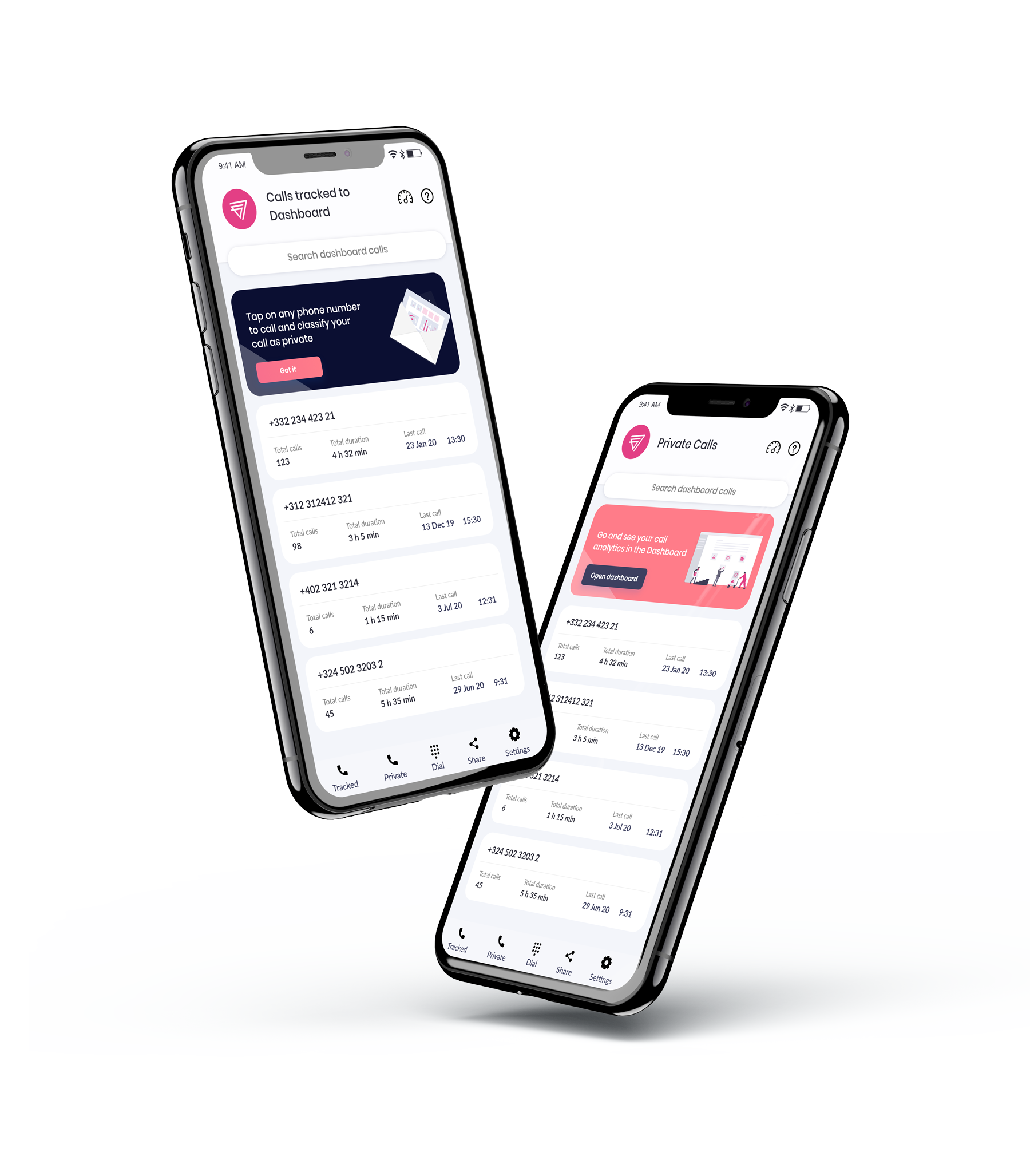
Salestrail's automatic call logging keeps you up-to-date with call activity history - inbound calls and outbound calls and call duration - to provide real-time support and feedback for your sales reps.
By using Salestrail your sales team is keeping your data in top notch shape, simply by calling clients. You’ll see massive improvements in reporting and performance.
Salestrail captures:
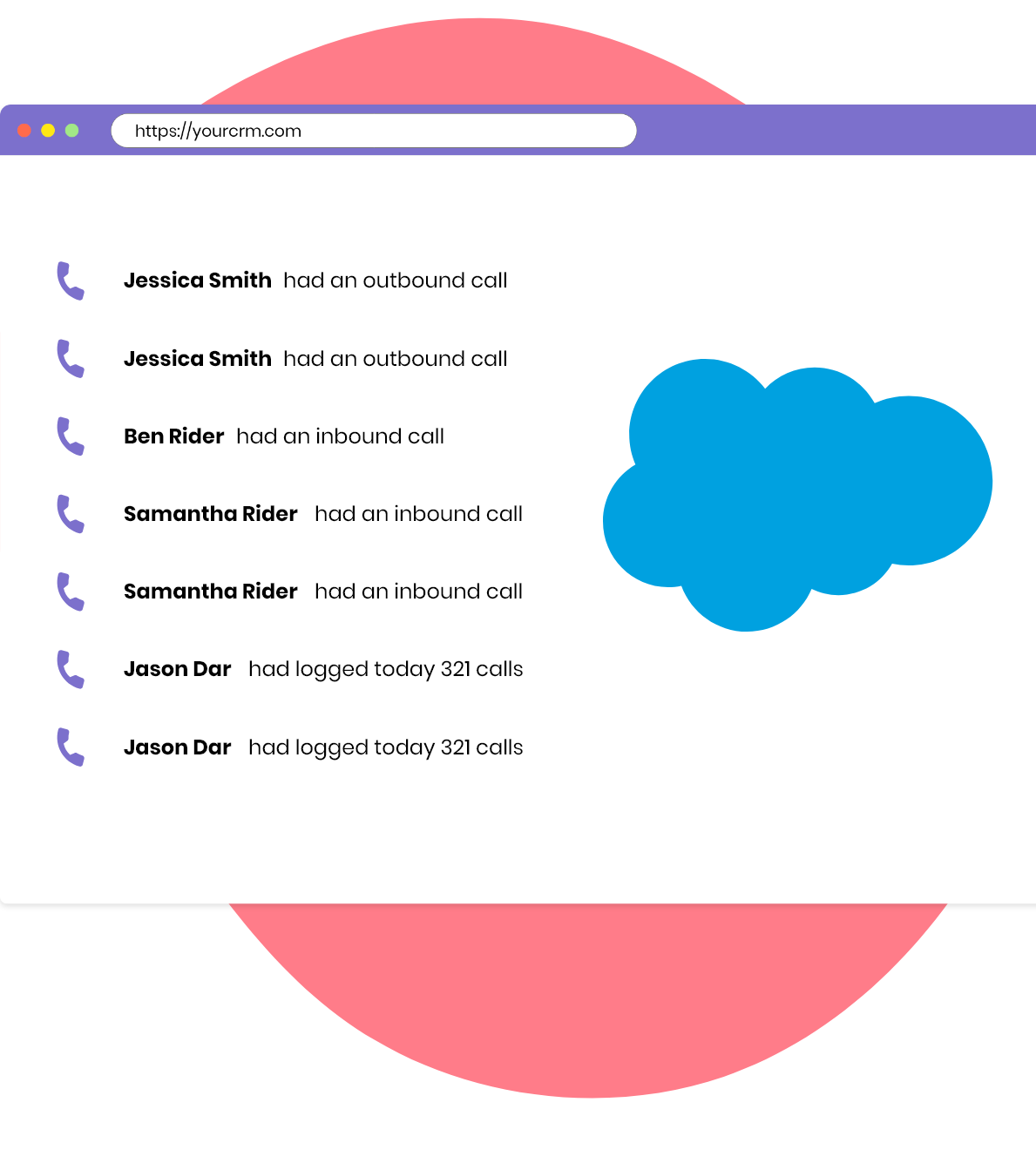
Get started without any technical hassle.
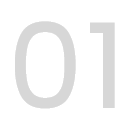
to access the dashboard.
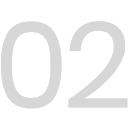
with just one click
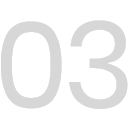
and ensure they install the mobile app on their phones for automatic call tracking.
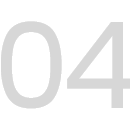
Voila! Now you can easily keep track of your teams' call activity in Salesforce and in the analytics dashboard
Fredrikinkatu 33 A,
00120 Helsinki, Finland
Call :+358 40 768 3813
Email: support@liid.com