As a sales manager, you might agree with us that keeping sales call logs is a boring but essential step to make sure that your sales teams are on the right track, right? (If not then maybe you can take a sneak peek at our last blog to learn more about how call logs data can benefit your sales team ;).) So the next question now is what tools can you use to keep these call data and share it with my team?
Here's a list of different ways and the best call logging software you can use to keep track of all the calls your teams have made. In this article, you can take a closer look at the three dominant tools with their pros and cons.
Spreadsheets
Good old spreadsheets can also do the trick when you just start and want to save all your coins. With many cloud-based solutions nowadays like Google Drive or Onedrive, you can easily create a spreadsheet that contains all needed information about the sales calls and share it with your team.
Of course, you should make sure that all your members are in line and don’t mind spending extra time filling in the spreadsheet. Besides, 88% spreadsheet has errors so either your team has to spend lots of effort in maintaining the document or the calling data might not be that accurate.
However, this trick is better than saving the phone’s call history since your team will be able to review all data together without communicating back and forth. In case you want a suggested template for the call logs spreadsheet, click here. If you want a template for your call log note, click here. You are welcome :)!
Call logging apps
Yes, there are apps solely for logging sales call purposes like Salestrail. By installing the call logging app, you and your mobile sales teams can easily track all the inbound and outbound calls even with normal SIMS and local carrier. Besides, no need for extra efforts from your tired salesmen to type their calls’ details after a long working day.
All you need is to install and let the app run on your smartphones. Then valuable call data will be gathered and automatically updated and shared in your system. Most call logging apps will provide a dashboard visualizing how your sales reps work with metrics like the number of calls, the average time per call and operator efficiency in real-time.
With some coins for the app besides your normal phone bill, you don’t need to worry about pushing your members to log the call data or losing the Internet connection.
Now onto the list of four best call logging apps with their prices and highlight features.
1. Salestrail
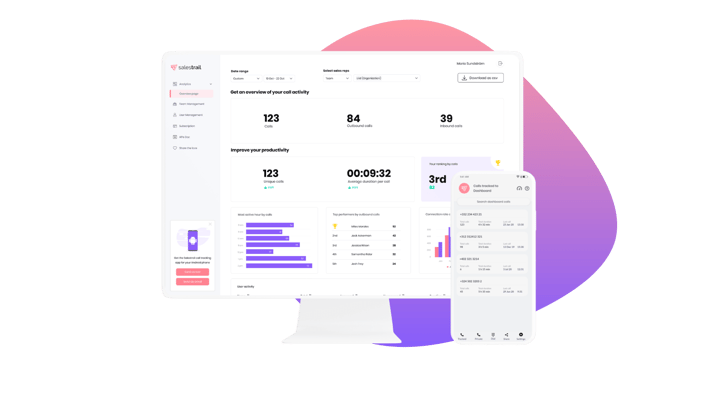
- Price:
- Monthly: $2 per user (so affordable, right 🤘?)
- Annually: $20 per user
- Free option: Provide 5-Day Free Trial
- Salestrail is one of the best call logging software available in the market. The solution can be used for any business globally, helping sales teams to keep track of their calls without the complicated system of VoIP.
- Things you will love 😍:
- The price is such a steal - less than a cup of coffee for each member.
- The installation process takes less than 1 minute since app is available in all app stores.
- Phone logs and records will be done automatically without the need to open the app.
- The app can record both calls from SIM and Whatsapp (Whatsapp call record is only for Android for now )
- It also provides a user-friendly dashboard for in-depth analysis of your call logs and sales team performance.
- You can customize the sales call report or export data to excel files when needed.
- The solution can be integrated with Salesforce seamlessly and have API integration for connecting to other CRM solutions.
- Salestrail solution is available for companies of all sizes regardless of the location.
- Things might set you back 😥:
- No 24/7 support center but you can surely receive the support and answers within 1 day.
2. callPlease
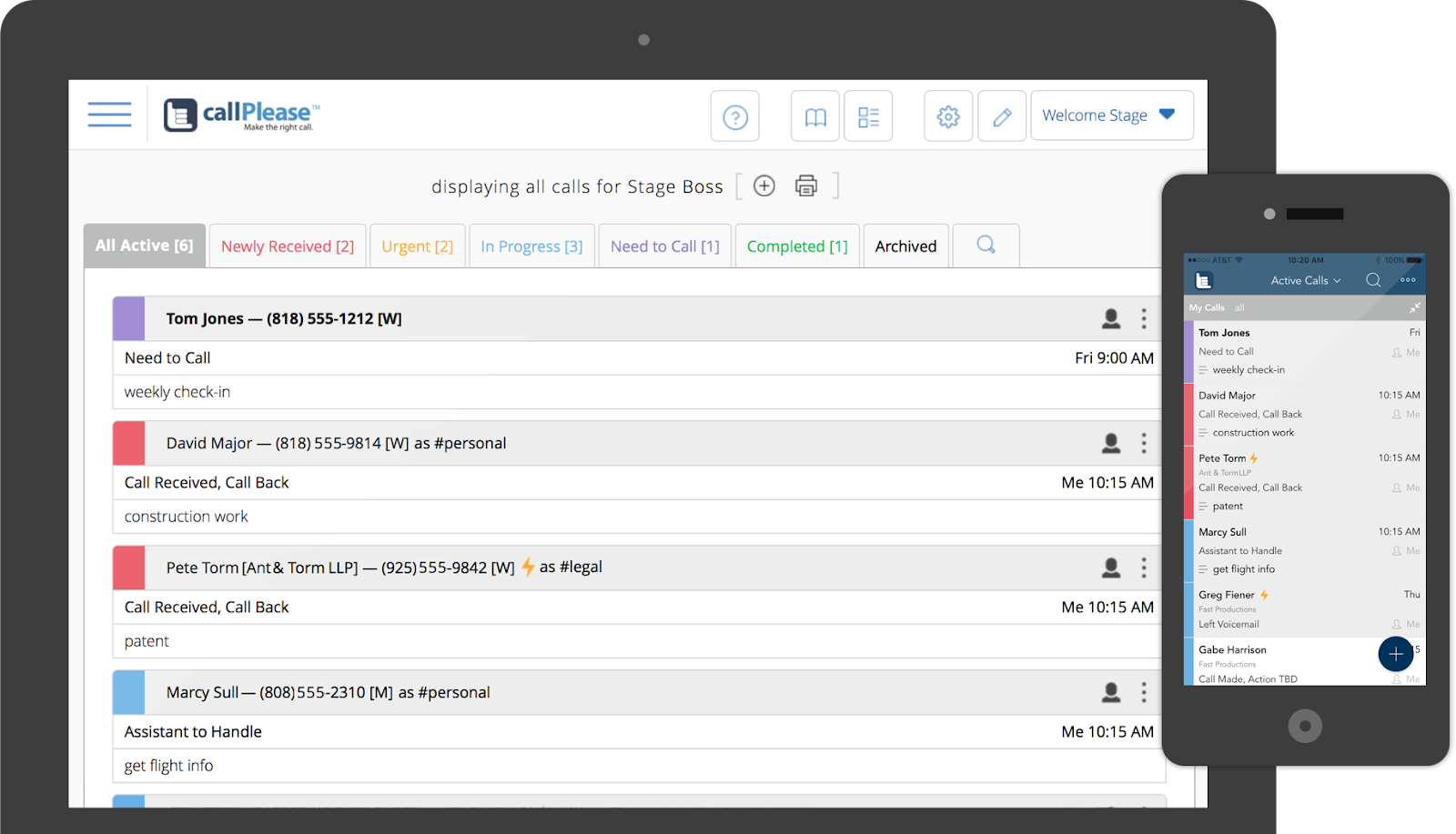
(Picture from callPlease)
- Price:
- Monthly: $9 per user
- Annually: $90 per use
- Free option: Provide 14-Day Free Trial
- callPlease is a call productivity app that helps salesmen to manage their call logs, messages and keep call records. The app also allows users to share their call data with team members and managers.
- Things you will love 😍:
- The app provides lists of calls that salesmen might want to act on with different categories (which you can modify) like urgent, newly received, in-progress, need to call, and completed.
- Users can add and edit notes for each phone call to keep track of the sales progress.
- Your sales team members also can customize call alarm settings for urgent, past due, or scheduled calls so that they won’t miss any important opportunity.
- The app can be integrated with basic office solutions like Google G-Suite, Microsoft Office 365, Webex Teams.
- Things might set you back 😥 :
- No built-in analytics dashboard. You'll need to manually analyze the call logs yourself.
- No integration for any CRM systems. Salesforce integration is planned for future development.
- The customer support system only opens during business hours and the contact page seems to crash from time to time.
3. PhoneSlate
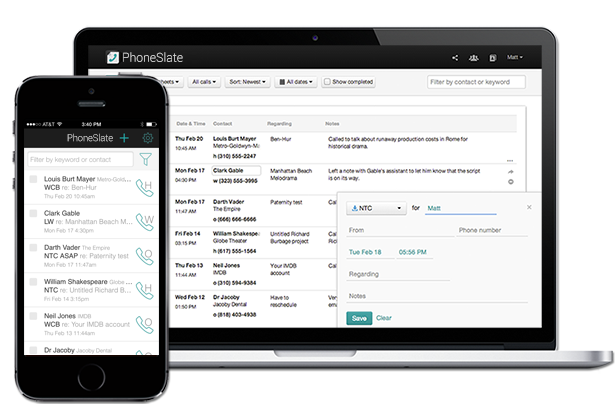
(Picture from PhoneSlate)
- Price:
$10/month not specified if the price is for how many users. So you need to contact their team for the exact quote.
- Free option: Provide 14-Day Free Trial.
- PhoneSlate is a basic and simple call logging app with a similar interface as an Excel sheet. Salesmen can manually put on their calls' information and share it with their managers. The app can be used and shared real-time data across all devices.
- Things you will love 😍:
- The app is easy to install and set up. They also provide a quick 5-steps-user guide when you try the application for the first time.
- Similar to callPlease, the app provides a list of calls on the main page and salesmen can sort calls in different ways (like newest, oldest, call type, and so on). Users can also choose to see calls from different set categorizes like Need To Call, Need to Call ASAP, etc.
- The main interface of PhoneSlate looks like an arranged Excel sheet so salesmen can create clear and printable call logs with a single click.
- Salesmen can put notes for each call, schedule phone calls to specific contacts, import contact lists from Outlook, Gmail, or through existing contact lists.
- Things might set you back 😥 :
- No automatic call tracking. Salesmen need to give input to the app.
- No built-in analytics dashboard to keep track of the whole sales team.
- No integration with any CRM systems for now.
- Customer support only works with email and took more than a few days to reply to questions.
4. EasyLogger
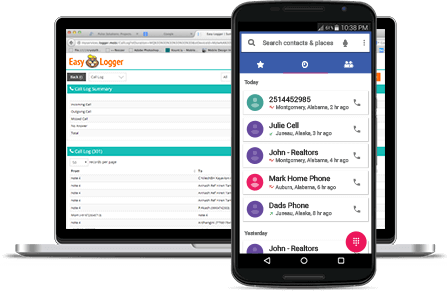
(Picture from EasyLogger)
- Price:
- Pro plan monthly: $ 4.5 per user
- Pro plan annually: $45 per us
- Free option:
Free for the basic plan but data cannot be transferred to other members. (So basically, you need to pay for pro plan anyway😅). 30-Day money back guarantee.
- EasyLogger is a Google Android-based call log app that gives sales managers access to all call logs, full-text messages, live locations, and app usage from their sales team(s).
- Things you will love 😍:
- The app will send emails daily to sales managers with information about all calls and texts from your team members so sales managers can have all call logs data.
- Information on the devices’ locations will also be tracked live so you would know exactly where your team members are at the moment.
- You can also have a simple online dashboard to access real-time information.
- Things might set you back 😥:
- Phones give some warnings for malware when installing the app so you might need to consult the technical guys in your team to ensure that the solution is secure for your business.
- Easy Logger app is not available in the app store yet so it would be a bit complicated to install. Also, for now it is only available for Android users.
- Besides call logs information, the app tracks too much private information such as device location 24/7 and sends an alert to managers if the user uninstalls the app. The information might not be relevant to the sales performance and might create unnecessary stress for your team members.
VoIP softphone/deskphone app
VoIP stands for Voice over Internet Protocol and a VoIP softphone/ desk phone is a program or an application that allows you to make and receive phone calls over the Internet. You and your sales team can install it on computers or any smart devices. VoIP solution provides a flexible solution for your call since you can access all the features of your work phones from your laptop or smartphone.
Besides, many VoIP apps nowadays have the call logging feature where you and your team can see their entire record of incoming and outgoing calls in one system. And yes, this Internet-based solution also lowers your phone bills.
However, before paying less for your phone bills, you might need to invest a small fortune in setting up the technical system of VoIP such as new VoIP phones, VoIP desktop, etc. Recently, most VoIP businesses do charge recurring costs for lending and maintaining the system instead of asking their clients for a whole lump sum at the beginning.
And yes, the technical implementation is usually complicated and might take a while to install. Also, like any software, training time and efforts should be taken into consideration to get your sales reps’ heads around the new VoIP system.
Please remember to maintain and “pray” to have a stable internet connection. Otherwise, sorry, no Internet also means no VoIP. The speed and security of the calls also depend on the Internet connection. So it might be good to ensure a strong and safe network when using a VoIP app.
Additionally, while call logging apps focus mostly on tracking and analyzing call data, most VoIP services are used for improving the quality of the call services offering modifications for the calls like call routing, call queues, waiting tone, and so on.
Still interested in VoIP solutions, you can take a look at these four well-known VoIP providers below with their price and highlight pros and cons.
1. Nextiva

(Picture from Nextiva)
- Price:
- Monthly subscription price ranging from $24.95 to $75.95/user/month.
- Annual subscription price ranging from $17.95 to $67.95/user/month.
- Price is also based on the size of the company, the more users, the cheaper.
- Free option: Provide 7-Day Free Trial for Essential plan or Demo for other packages (if requested)
- Nextiva is one of the best VoIP services for businesses trusted by many big brands like Taco Bell, Ashleys Furniture, or Conan. They provide a complete unified communication system with voice, video, text, mobile app, and web collaboration.
- Things you will love😍:
- Nextiva VoIP services help your business to lower the phone bills by offering free calls within North America and free messages internationally.
- It can provide call recordings and reports from members, allow custom the call routes based on the sales pipelines.
- Nextiva can also be integrated with other enterprise solutions like Salesforce, HubSpot, Zendesk, Microsoft Teams, Oracle Sales Cloud, and Service Now.
- The company also offers other services like CRM, Chat, Surveys, Analytics, and Cospace to integrate with the VoIP system.
- Super fast 24/7 customer service. Believe me, it only takes 30 seconds to 1 minute for their support agents to answer my questions.
- Things might set you back 😥 :
- If you’re not a tech lover, then it might take you some time to set up Nextiva and get used to its interface.
- The company can only provide services for US residents with US ID, bank account, and facing address. So sorry, if your company has no relations in the US.
2. RingCentral

(Picture from FarmhouseNetworking)
- Price:
- Monthly subscription price ranging from $29.99 to $69.99/user/month
- Annual subscription price ranging from $19.99 to $59.99/user/month
- Price is also based on the size of the company, the more users, the cheaper
- Free option: Provide 15-Day Free Trial for 3 out of 4 pricing plans. For the ultimate plan, you might need to contact the sales team for a trial.
- RingCentral is also one of the top VoIP service providers with more than 300 clients and received lots of raves from their users. Their business phone system has many features for different business sizes from small to big enterprises.
- Things you will love😍:
- Sales managers can track any changes made in the phone system.
- Video meetings are up to 100 to 200 participants depending on the chosen plan.
- The main interface of the application is simple, straightforward, and works for both mobile, desktops, or through normal web browsers.
- All main features are put on the front page and the users can use all functions including call supporting features and team collaboration in one app.
- The app is easy to set up and use within minutes.
- Integrations for some CRM systems like Salesforce, Zendesk, or some supporting business apps like Canvas, Smarsh, Dropbox, etc are available for the premium plan.
- Besides the unlimited calls within the US/CA, RingCentral services also give you a limited number of toll-free minutes allowing your customers to call you back for free.
3. Ooma

(Picture from tech.co)
- Price:
- Price is different for small business and enterprise ranging from $19.95/user/month to $49.99/user/month.
- Only enterprise plans like Ooma Enterprise and Ooma Enterprise Call Center require long-term contracts.
- Free option: Sadly, there is no free trial option available so you need to trust your instinct.
- Ooma is one of the top VoIP phone services for small businesses although they do also offer enterprise solutions. There are no contracts for some basic plans so you can easily cancel the service anytime.
- Things you will love😍:
- Your sales team will have enough call supporting features such as call blocking, recording, multi-ring feature, a virtual receptionist with an affordable price.
- Although the app might not look that modern and attractive, it can be easily navigated with simple features.
- The app is easy to set up since you can get loads of short and precise instruction videos about how to use functions in the app.
- The web interface for customer support might not be the best but they do respond quickly to the questions that you might have.
- Things might set you back 😥 :
- No built-in data analysis dashboard for sales managers to keep track of the situation quickly.
- Your company will need a US credit card and billing address. And international calls outside the US will not come cheap.
- Currently, you cannot integrate Ooma with any CRM system or popular office software like Microsoft Office 365 or Salesforce.
4. Phone.com
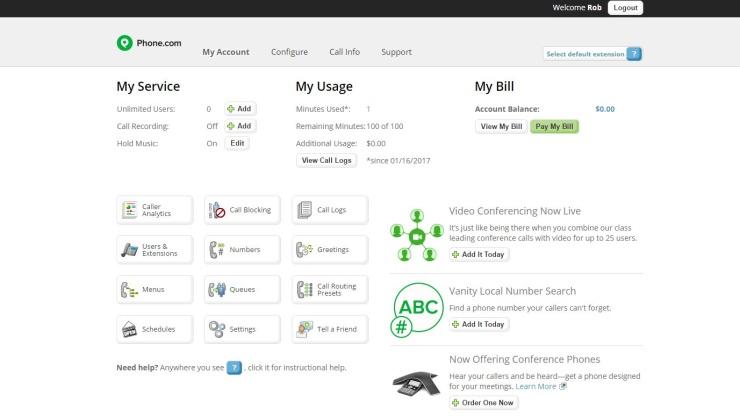
- Price:
- Monthly subscription price ranging from $12.99 to $29.99/user/month
- Annual subscription price ranging from $10.39 to $23.99/user/month
- Allow organizations to use different subscription plans for different members. Also have volume discounts.
- Free option: No free trial but provide a 30-day money back guarantee.
- Although Phone.com is not as well known as the three above competitors, it is one of the most cost-effective VoIP phone plans on the market with a list of over 50 available features. The solution is perfect for small and midsize businesses.
- Things you will love 😍:
- It has all basic functions supporting sales calls like call queues, voicemail-to-email, auto-attendant, call screening, blocking, conference and softphone.
- Additional needed services like phone recording ($4.95/month for 300 minutes) or caller analytics (Basic analysis is $2/month and premium analytics will cost $4.99) are available.
- Easy to cut cost since you can choose to pay different packages for each team member with flexible customization.
- The call quality is raved by many of its clients ensuring that your sales member and the customer will have an uninterrupted call.
- Things might set you back 😥:
- Unlike other three VoIP providers, phone.com doesn’t have a 24/7 support team so you need to send out support tickets. However, the customer service people are nice and will try their best to help.
- Non-US businesses can work with phone.com but you will have to deposit some money upfront based on the agreement with them.
Sales calls will connect you with prospects and increase their interest in your solution. And call logs contain valuable data for your team to improve the sales skills and streamline your lead-qualification process. Therefore, no matter what your budget allows, choose a method to log sales calls today and you might be surprised by just how much you can learn about your sales team. Still worry if your investment in a call logging app is worth it? You can start your free trial here.

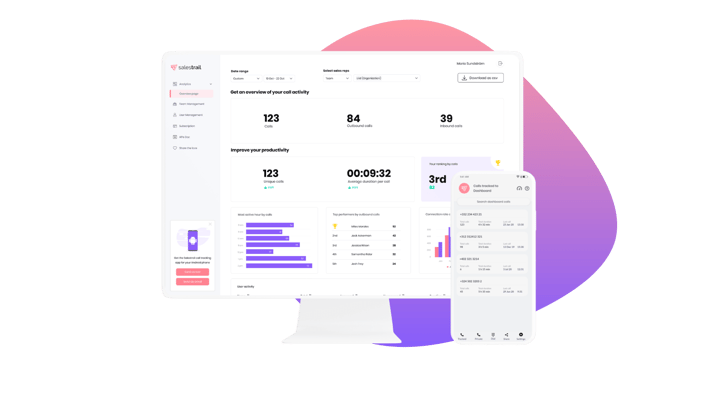
No Comments Yet
Let us know what you think